… and early experiences for Winter Rant on the Fediverse and Mastodon.
Yesterday I enabled ActivityPub for my WordPress.com blog (this blog – Winter Rant!). This means that Winter Rant is now an ActivityPub server that is discoverable as rant.vpalepu.com@rant.vpalepu.com – on ActivityPub clients, such as Ivory, Ice cubes, or any Mastodon client application.
This means that Winter Rant has its own profile page, and folks can follow this blog as part of their Mastodon feeds. Like I mentioned yesterday, this is very exciting. And the last 24 hours proved just that.
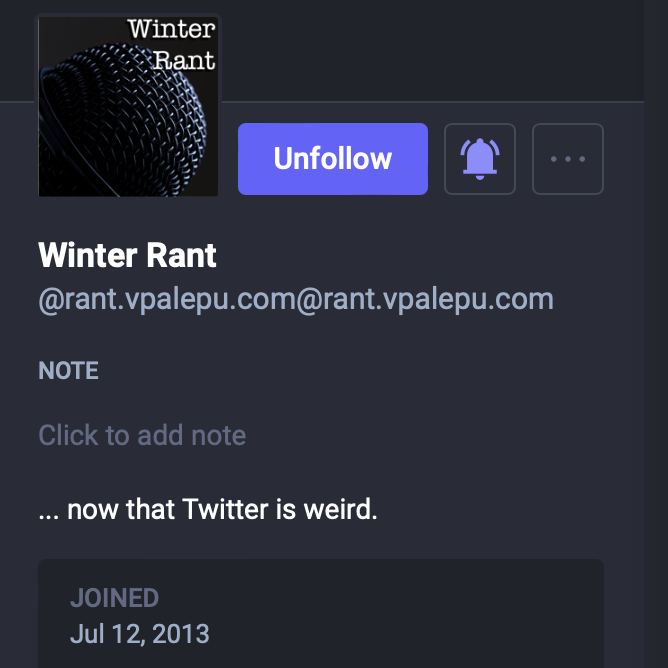
But today, I wanted to do three things: (a) document the steps I took to enable ActivityPub for this WordPress.com blog; (b) offer up a list of what works, and what does not (based on 24 hours of usage); and (c) finally, I highlight one clear upshot I can already see with Winter Rant joining the Fediverse. (scroll al the way down, if you cannot wait 😉) …
- Setup steps and notes
- What works!
- What does not work, yet (and seems to be work in progress)
- The Upshot – An Engagement Uptick!
Setup steps and notes
Setting up ActivityPub for any WordPress.com blog or site is easy. It is literally a two step process.
Step 1: Navigate to Discussion settings for your blog. You can do this from the main navigation pane (as shown in the image below):
- Open up the navigation pane (if it is collapsed) in your WP.com “My Sites” portal.
- Right at the bottom of that navigation menu is the “Settings” option.
- When you hover over the Settings option in the navigation pane, it will open a fly-out menu, where you will see the Discussion menu option.
- Go ahead and click that. Clicking that will get you to the Discussion settings page.
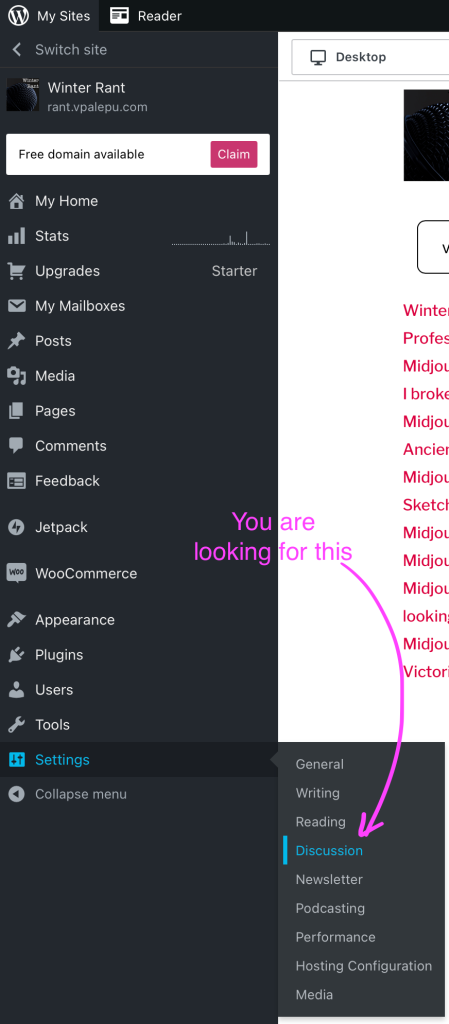
Step 2: Enter the Fediverse. Once in Discussion Settings, you should be able to spot the Fediverse Settings right at the top. It is hard to miss. As shown in the image below, toggling the “Enter the Fediverse” option to “ON” turns your blog into an ActivityPub server.
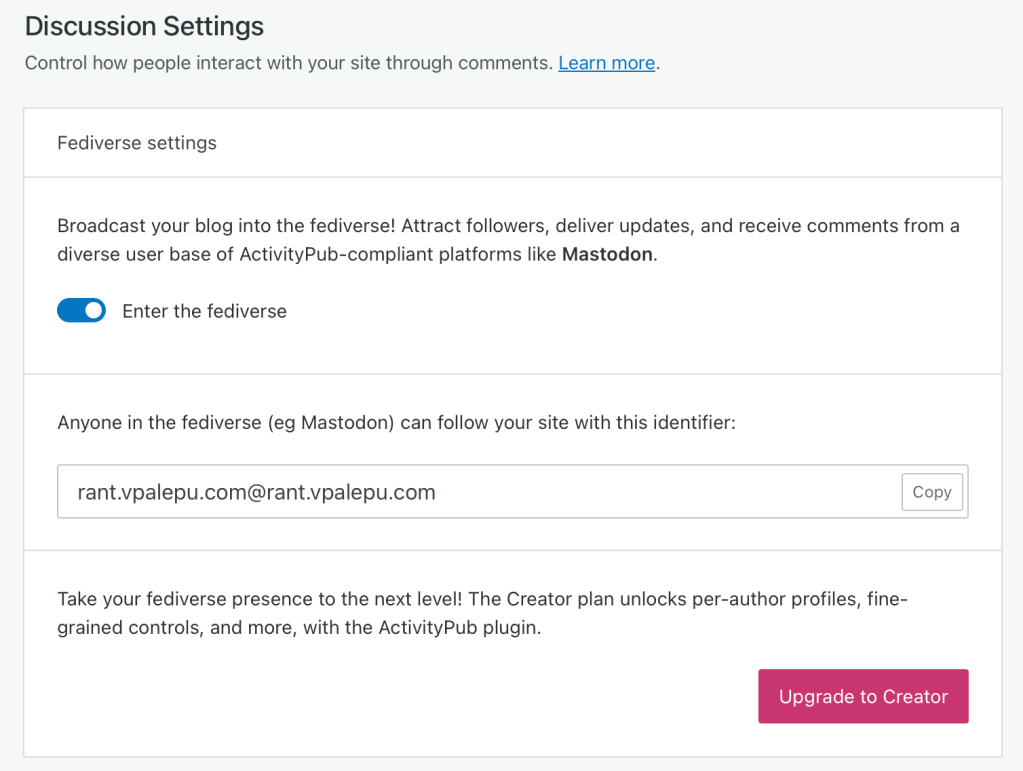
Once you do that, WordPress will generate a site identifier for your blog that accounts on Mastodon can use to look up, @-mention and follow your blog.
In Winter Rant’s case, because I mapped a subdomain (rant.vpalepu.com), the site identifier ended up being: rant.vpalepu.com@rant.vpalepu.com. I was able to look up this handle/identifier on Mastodon almost immediately!
Key bit here: your blog/site needs to be publicly launched. If it is not public you cannot turn on this setting. You will get a “You cannot enter the Fediverse until your site is publicly launched” message.
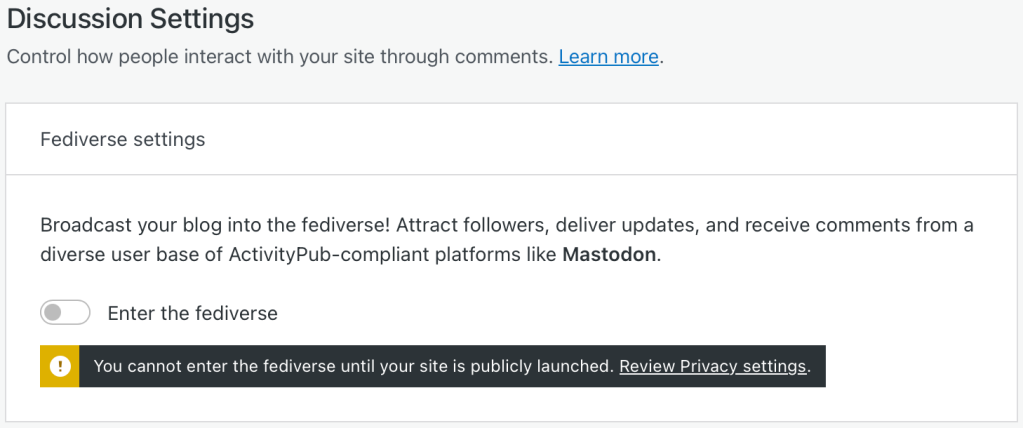
But that’s it! You are done! Welcome to the Fediverse!
With that one toggle in your blog’s settings, you will have entered a whole new universe… sorry Fediverse. However, there are a few considerations worth calling out.
Consideration #1: WordPress.com vs. WordPress.org
First, you should know that the setup steps I list below are for a WordPress.com blog/site. Such blogs are hosted by WordPress (and Automattic) itself, and are not self-hosted. Self-hosted WordPress sites/blogs end up using the build available at WordPress.org. As I have learned in the past 12 hours, enabling ActivityPub is different for WP.org vs. WP.com sites and blogs.
Specifically, for WordPress.org sites, you need to install and use the ActivityPub plugin. Given that I have not used it, because I do not self-host a WP site, I do not entirely know how that plugin works. I will leave it to more informed folks and resources to talk about that. So much to learn!
Consideration #2: WordPress.com Subscription Tiers
Second, the Discussion setting to “Enter the Fediverse” seems to be available for all subscription tiers on WordPress.com, including Free-tier blogs. However, note that a Fediverse-enabled WordPress blog seems like a full-blown ActivityPub server. Which means, it can host multiple accounts or profiles.
With the “Enter the Fediverse” setting, it seems all blogs can enable at least one profile that represents the entire blog or website. In my case, that would be rant.vpalepu.com@rant.vpalepu.com.
But if I wanted other ActivityPub profiles, say one per each author (e.g., vpalepu@rant.vpalepu.com, or editor@rant.vpalepu.com), then I would need to install the ActivityPub plugin on my WP.com blog.
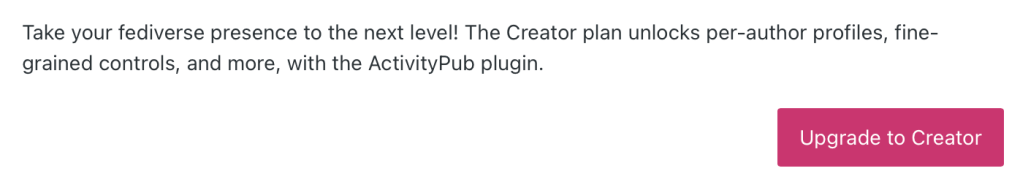
Installing plugins in WP.com sites requires you to upgrade to the Creator-subscription tier. It’s not terribly expensive, but it’s not cheap either, esp. for a casual blog (like mine).
But, if you are a creator with well defined business plan and you have thought through your revenue streams, then this is certainly something to consider.
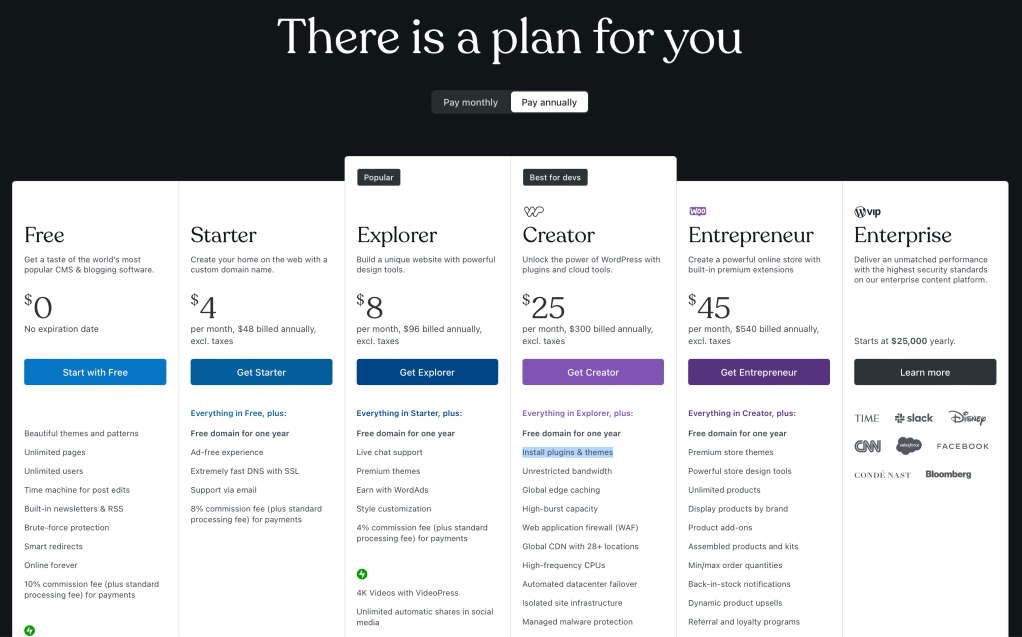
Fair warning, I am not sure what other goodies the ActivityPub plugin has to offer other than per-author profiles. The settings page claims, “fine-grained controls and more.”
I might try it out one of these days, even if just for a month. 😁
What works!
Now for the good parts. And I will keep this part easy-breezy with a simple bullet list. Keep in mind that this list is not exhaustive.
- The WP.com blog gets its own profile on Mastodon (almost immediately).
- Blog’s tagline shows up as the profile’s description.
- Blog icon shows up as the profile’s display picture.
- WP/Jetpack will notify you when your blog gets a new follower on the Fediverse.
- Blog posts show up on your blog’s Fediverse profile. (not experimented a lot with post length; this post should be a good test case.)
- the post’s images show up on Mastodon (at least up to 3 images).
- Tags on the WP blog post translated to hashtags on Mastodon. (wonder how this will work on Threads, with its one tag restriction.)
- Replies to blog posts on Mastodon show up as comments on WordPress (most of the responses I got on my previous blog post were from Mastodon!)
- Notifications about replies show up in WordPress/Jetpack.
Here is a quick look at Mastodon replies showing up on the blog post as comments (left is WP comment section, right is the Mastodon post):
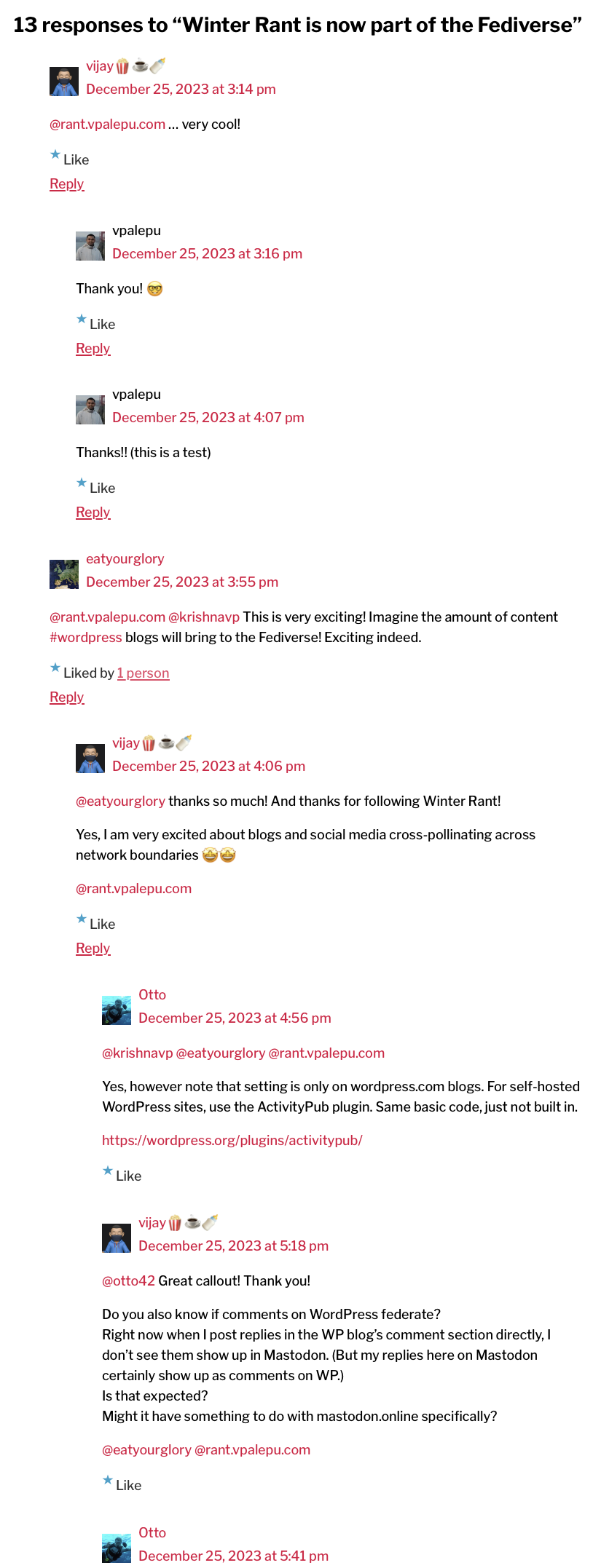
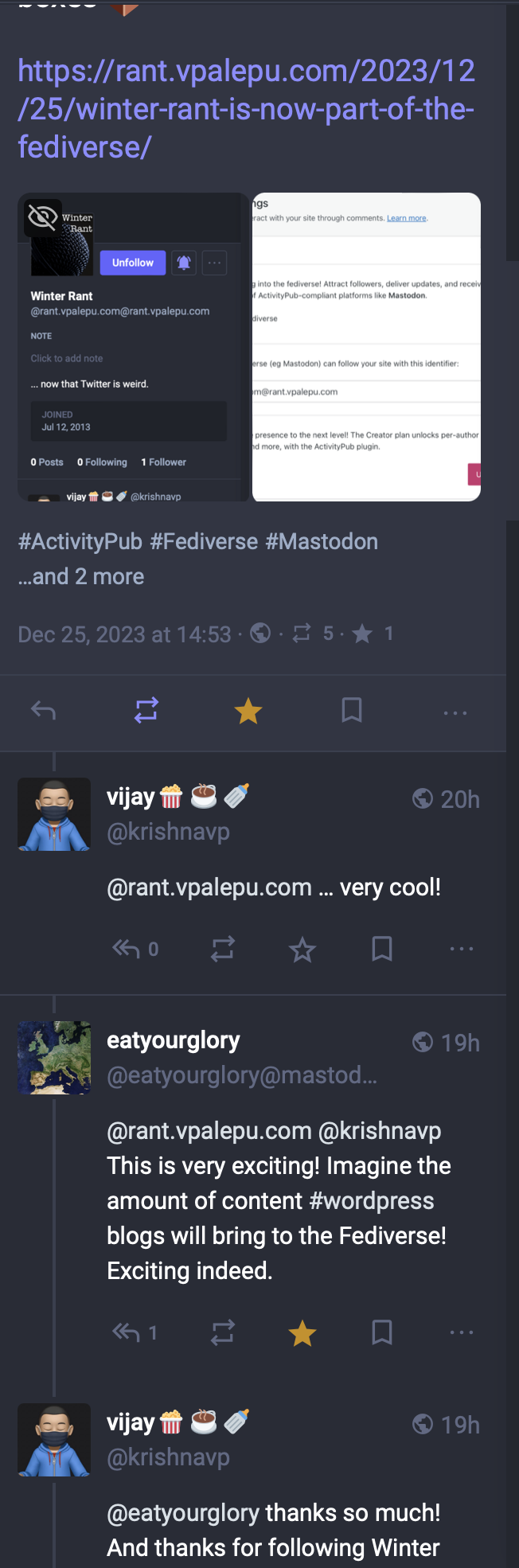
What does not work, yet (and seems to be work in progress)
For each of these items, I am fairly certain these bits are getting worked on.
- Post titles do not seem to show up on Mastodon.
- Comments made directly on the WP blog do not federate (so far; I believe that this is a feature request that is being worked on).
- Post categories do not seem to translate (while tags do).
- Likes on the blog do not seem to federate: Liking a reply that came from the Fediverse, while on the WP blog does not translate to a like on the reply in Fediverse. (again, I would image that this might change)
- In at least two instances replies from Mastodon did not show up as comments, even when the blog was @-mentioned in the Mastodon post.
- Can’t seem to edit the name of the ActivityPub server on WP.com – it seem to be tied to the domain name.
- No obvious place in Jetpack or WordPress to track all Fediverse followers.
- You cannot follow other Mastodon accounts from WordPress (that may come later).
The Upshot – An Engagement Uptick!
Even with a lot of pending feature, a lot of the key bits work, and they seem to work well. The big upshot here is simple and useful: the federated post triggered an engagement uptick – both for the blog (in terms of new followers) and on the post itself (in terms of comments).
This level of engagement was rooted in convenience for Mastodon users to follow something that just showed up on their feeds. If this continues, it is once again very exciting to be a blogger, and great time to invest in creating long form content.
I hope this summary proves useful. I will continue my testing and keep posting updates, as and when I have them!
– vijay, removing packing tape off of my pants👖

Leave a comment